Want to Publish an Android App on Google Play Store? Guidelines & Requirements!
In the ever-evolving world of mobile applications, the Google Play Store stands as a prominent platform for Android developers to showcase their creations to a vast and diverse audience. Publishing your Android app on the Google Play Store is a fantastic way to reach potential users worldwide. However, before your app can make its debut, you must navigate through Google’s guidelines and meet certain requirements. In this comprehensive guide, we will walk you through the process of publishing your Android app on the Google Play Store successfully.
Table of Contents:
1. Introduction to Google Play Store
– The Importance of Google Play Store
– Benefits of Publishing on Google Play
2. Prerequisites Before Publishing
– Create a Google Developer Account
– Prepare Your App Assets
– Verify Legal and Policy Compliance
3. Application Development and Testing
– Build and Test Your Android App
– Optimize for Different Devices
– Ensure a Great User Experience
4. Prepare App Listing
– Create an Attractive App Icon
– Write Compelling App Descriptions
– Screenshots and Video Previews
– Categorize and Tag Your App Appropriately
5. Pricing and Distribution
– Choose Between Free or Paid Apps
– Set Pricing and Currency
– Select Distribution Countries
6. Monetization Strategies
– Understand Monetization Options
– In-App Purchases
– Advertisements
– Subscriptions
7. App Store Listing Optimization (ASO)
– The Importance of ASO
– Keyword Research and Optimization
– Monitoring and Iteration
8. Testing and Quality Assurance
– Debugging and Testing Your App
– Android Vitals
– Device Compatibility Checks
9. App Content Policies
– Review Google Play Policies
– Ensure Content Compliance
– App Review Process
10. Creating a Google Play Console Account
– Accessing Google Play Console
– Setting Up Developer Account
11. Uploading Your App
– Adding App Details
– Uploading APK Files
– App Signing
12. Content Rating
– Importance of Content Ratings
– Completing the Content Rating Questionnaire
13. Publishing Your App
– Reviewing and Submitting
– Launching Your App
– Post-Launch Updates
14. Promoting Your App
– App Marketing Strategies
– Leveraging User Reviews
– Monitoring App Performance
15. Support and Maintenance
– Handling User Feedback
– Regular Updates and Bug Fixes
16. Conclusion
– Celebrating Your App’s Launch
– Continuous Improvement
Introduction to Google Play Store
The Importance of Google Play Store
The Google Play Store is the primary platform for Android users to discover, download, and update apps. With over 3.5 million apps available and billions of users, it offers developers a significant opportunity to reach a massive and diverse audience.
Benefits of Publishing on Google Play
– Global Reach: Publish your app once and make it available to users around the world.
– Monetization Options: Choose from various monetization strategies, including ads, in-app purchases, and subscriptions.
– User Feedback: Engage with users through reviews and ratings, providing valuable feedback for improvements.
– App Updates: Easily release updates to improve your app’s functionality and address user feedback.
– Marketing Tools: Utilize Google Play’s promotional tools and advertising options to boost your app’s visibility.
Before you can tap into these benefits, let’s dive into the essential steps to publish your Android app on the Google Play Store successfully.